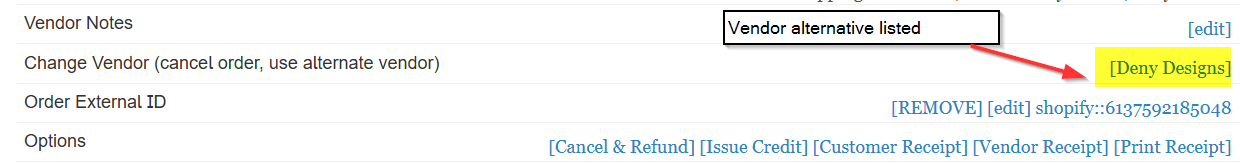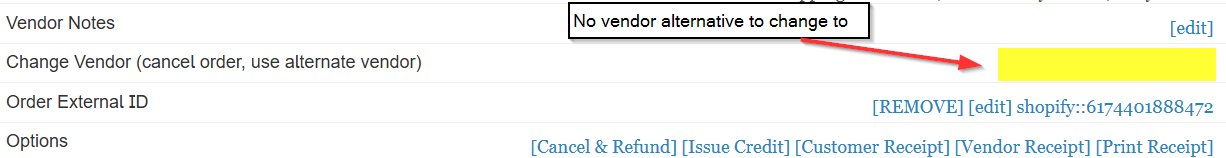Changing the Vendor on an OrderUpdated 3 hours ago
To change a vendor that an order will be produced by, please complete the following steps:
- Vendors can only be changed if the order was placed within the last 3 hours. Once an order has surpassed this timeframe, the vendor CANNOT be changed!
- In S6 Admin, scroll to the "Change Vendor (cancel order, use alternate vendor)" field
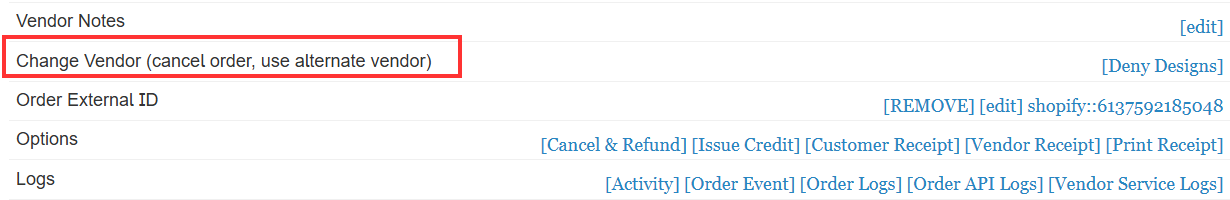
- If there is another vendor listed on that field, then that is the other vendor that also produces the product. If there are no vendors listed here, only the assigned vendor makes the product and we cannot change it to someone else.